
Joining data streams is complex, there are many techniques and best practices for joining these data Kafka streams memory, we will explore how to run Kafka Streams on Kubernetes and how to diagnose and fix a common problem with memory usage.
When running real-time processing applications, it’s crucial to avoid unnecessary delays caused by application restarts. However, if your Kafka Streams application exceeds its resource limits, it can get killed, leading to restarts and delays. In this article, I will discuss how to diagnose and fix this issue in Kafka Streams memory applications.
To determine if your application was killed due to memory issues, you can use the kubectl describe command. Look for the “reason” field in the “last state” section. If it says “out of memory killed,” then this article will help you address the problem.
A common problem in Kafka streams memory is thinking the issue is a memory leak. You should introduce resource limits and analyse memory usage in Grafana. What you might discover is that the problem is not with the heap memory. Instead, it could be related to how Kafka Streams uses memory internally.
Kafka Streams uses a cache to store interfaces and classes on the Java heap. However, the actual memory usage is controlled by an internal C++ implementation called RocksDB. This implementation has in-memory data structures that consume a significant amount of memory.
To address the memory usage issue in Kafka Streams, we can set a bounded memory limit for RocksDB. Kafka Streams provides a convenient way to configure this limit using the rocksdb.config.setter parameter.
Here’s an example of how to set the memory limit for RocksDB:
Properties props = new Properties(); props.put(StreamsConfig.ROCKSDB_CONFIG_SETTER_CLASS_CONFIG, BoundedMemoryRocksDBConfig.class.getName());
In the BoundedMemoryRocksDBConfig class, you can define the memory limit for RocksDB. The exact value depends on factors like the number of state stores and partitions in your application. It’s important to read the article mentioned earlier to understand how to compute the appropriate memory limit for your specific application.
To compute the memory limit for RocksDB, you can use a formula based on various factors. Here’s an example of how to compute the memory limit:
Remember to adjust these values based on your application’s specific needs and performance requirements. It’s important to test and profile your application to determine the optimal memory usage.
After implementing the fixes mentioned above, you should monitor the memory usage of your Kafka Streams application. By using tools like Grafana, you can visualise the memory consumption of RocksDB and other components. A sample Grafana dashboard can be found here, which you can use as a starting point for monitoring your own application.
Running a large number of Kafka Streams applications can be operational complex, I discussed how to diagnose and fix memory usage issues in Kafka Streams applications running on Kubernetes. By setting a bounded memory limit for RocksDB and optimising other memory components, you can ensure that your application runs smoothly without unnecessary restarts. Remember to test and profile your application to determine the appropriate memory limits for your specific use case.
Fore more content:
How to take your Kafka projects to the next level with a Confluent preferred partner
Event driven Architecture: A Simple Guide
Watch Our Kafka Summit Talk: Offering Kafka as a Service in Your Organisation
Successfully Reduce AWS Costs: 4 Powerful Ways
Kafka performance best practices for monitoring and alerting


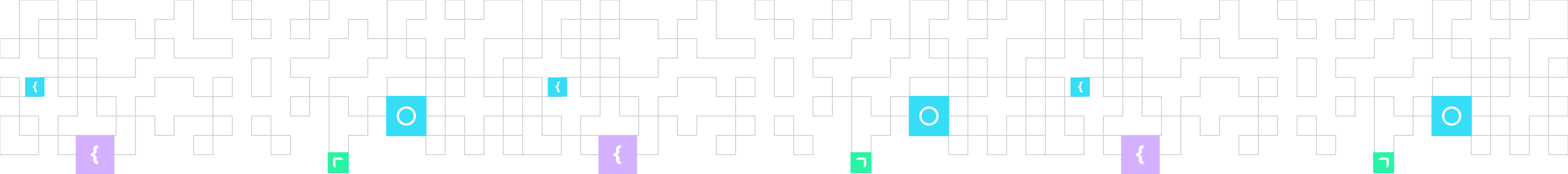
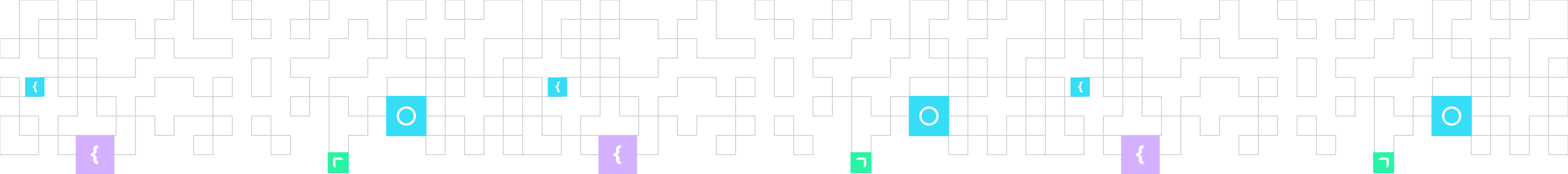
Have a conversation with a Kafka expert to discover how we help your adopt of Apache Kafka in your business.
Contact Us