
Welcome to the Apache Kafka Guide, your ultimate resource for mastering the power of Apache Kafka. In this comprehensive guide, we will explore Apache Kafka, a robust and widely adopted distributed streaming platform that has transformed real-time data pipelines and streaming applications. The Apache Kafka Guide serves as your go-to reference, providing a deep dive into the key concepts, functionalities, and advantages of Apache Kafka.
Whether you are a novice looking to understand the fundamentals or an experienced developer seeking to enhance your skills, this guide will equip you with the knowledge and expertise needed to leverage the full potential of Apache Kafka. Throughout the guide, we will cover topics such as the storage model based on immutable logs, the scalability offered by partitioning, and the role of producers and consumers in writing and reading data.
Additionally, we will explore the capabilities of Kafka Connect for seamless integration with various data sources, and delve into Kafka Streams for data translation and processing. With its scalability, fault tolerance, and real-time processing capabilities, Apache Kafka is a game-changer in the world of data streaming, and the Apache Kafka Guide will empower you to harness its power effectively.
Apache Kafka is a powerful distributed streaming platform that is widely used for building real-time data pipelines and streaming applications. In this article, we will explore the basics of Kafka and how it works.
Kafka is different from a queue or a traditional messaging system. It stores events in logs and once they are stored, they cannot be mutated. However, events can be deleted if a special policy is set and the topic is configured to be compact. This enables a type of garbage collection called a tombstone, where events can be deleted by setting a key and an old value. It’s important to note that tombstones can also be cleared out, but they can be useful for keeping a record of deleted events.
Every topic in Kafka is split up into partitions, which are stored on different servers. This makes Kafka highly scalable and allows multiple users to use it simultaneously.
Download our free white paper about Apache Kafka on Azure from below!
In Kafka, events are written to topics by producers. Producers are responsible for key assignment, which means that events with the same key will be sent to the same partitions based on a default hashing algorithm. Producers can also write to multiple topics and are responsible for compressing the data.
When configuring the batch size and the amount of time the producer waits for events before batching them, it’s important to keep in mind that these values are interdependent. If you increase the amount of time the producer waits but forget to increase the batch size, you may not see the desired results. Similarly, if you increase the batch size but don’t increase the linker.ms value, you may not see the expected number of events in your batch sizes.
Consumers, on the other hand, are responsible for reading from topics. They can read from multiple topics and can be organised into groups. However, consumers in the same group cannot read from the same partition. This means that if two consumers are in the same group, one consumer cannot read from a partition that the other consumer is already reading from.
When configuring consumers, the group ID is an important parameter to consider. The group ID determines what group the consumer belongs to and, in turn, determines what partitions the consumer can read from. It’s important to choose unique group IDs for consumers that need to read from the same partition.
Other important consumer configuration parameters include the request.timeout.ms and retries. The request.timeout.ms specifies the maximum amount of time the client will wait for a response request, while retries determine the number of retries the client will attempt before failing the request.
Kafka Connect is a configuration-based streaming integration solution that allows you to connect different data sources and sinks, including cloud object stores, message queues, and NoSQL and document stores like MongoDB. It provides a way to loosely coupled data sources and avoids writing boilerplate code to connect to Kafka.
One of the advantages of using Kafka Connect is that it can be distributed, just like Kafka itself. It uses producers and consumers to move data between sources and Kafka topics. With sources, the producer produces data to a Kafka topic, while with sinks, the consumer takes in data from Kafka.
To configure a MongoDB connection with Kafka Connect, you can use a simple curl request. This eliminates the need for writing code and makes the configuration process easier.
Kafka Streams is a library that builds on the producer and consumer libraries in Kafka. It allows you to create streams that map to topics and perform various operations on them, such as joins, aggregations, and windowing.
For example, you can create a stream for nerve signals and a stream for thought frequencies. You can then perform operations like aggregations or joins based on specific events, such as a hello event and a goodbye event.
To ensure the accuracy of data translation in Kafka Streams, a schema registry is used. The schema registry ensures that the format of the data remains the same and raises an error if there is a mismatch. It also serves as an agreement between teams on the format of the data, making it easier to manage and organise.
There are several reasons why Kafka is a popular choice for building real-time data pipelines and streaming applications:
Apache Kafka is a powerful distributed streaming platform that offers scalability, fault tolerance, and real-time processing. It provides producers and consumers for writing and reading data, Kafka Connect for integration with different data sources, and Kafka Streams for data translation and processing. The use of a schema registry ensures the accuracy of data translation in Kafka Streams.
By using Kafka, developers can build real-time data pipelines and streaming applications that can handle large amounts of data, while ensuring fault tolerance and real-time processing. Kafka’s scalability, fault tolerance, and real-time processing capabilities make it a popular choice for building applications in various industries.
To learn more about Kafka and its features, you can explore the following resources:
So, if you’re looking to build real-time data pipelines or streaming applications, consider using Apache Kafka for its scalability, fault tolerance, and real-time processing capabilities. With Kafka, you can ensure the accuracy of data translation and provide a seamless and uninterrupted customer experience.
Fore more content:
How to take your Kafka projects to the next level with a Confluent preferred partner
Event driven Architecture: A Simple Guide
Watch Our Kafka Summit Talk: Offering Kafka as a Service in Your Organisation
Successfully Reduce AWS Costs: 4 Powerful Ways
Kafka performance best practices for monitoring and alerting


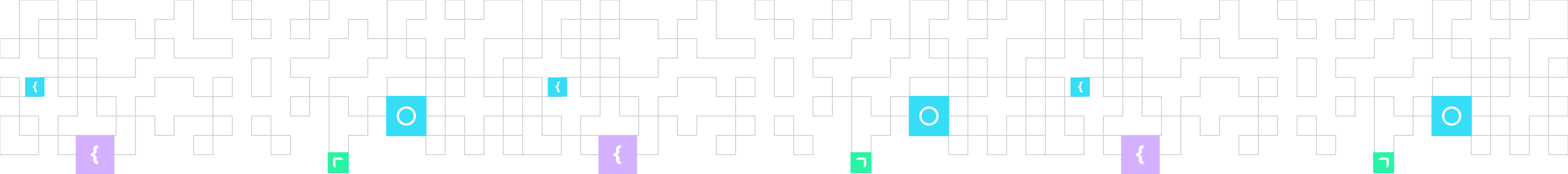
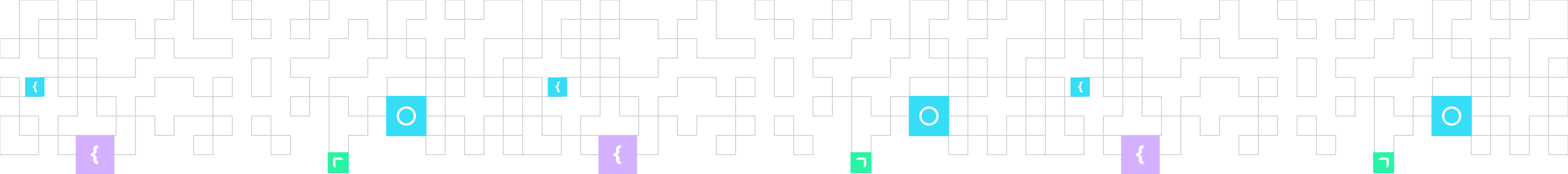
Have a conversation with a Kafka expert to discover how we help your adopt of Apache Kafka in your business.
Contact Us